Unable to in-place update plugin in Dynamics 365 (with build or revision number changed)
UPDATE 19/9/18: It has been fixed in 9.0.2.5 version of Plugin Registration Tool https://www.nuget.org/packages/Microsoft.CrmSdk.XrmTooling.PluginRegistrationTool/9.0.2.5 If you use 9.0 version of Plugin Registration Tool to update your assemblies in Dynamics 365 you may encounter the following exception:
ERROR: Occurred while checking whether the assembly exists
The PluginType(00000000-0000-0000-0000-000000000000) component cannot be deleted because it is referenced by 1 other components. For a list of referenced components, use the RetrieveDependenciesForDeleteRequest.
Here are the official guidelines for plugin upgrades and versioning:
The build or revision assembly version number is changed.
This is considered an in-place upgrade. The older version of the assembly is removed when the solution containing the updated assembly is imported. Any pre-existing steps from the older solution are automatically changed to refer to the newer version of the assembly.
The major or minor assembly version number, except for the build or revision numbers, is changed.
When an updated solution containing the revised assembly is imported, the assembly is considered a completely different assembly than the previous version of that assembly in the existing solution. Plug-in registration steps in the existing solution will continue to refer to the previous version of the assembly. If you want existing plug-in registration steps for the previous assembly to point to the revised assembly, you will need to use the Plug-in Registration tool to manually change the step configuration to refer to the revised assembly type. This should be done before exporting the updated assembly into a solution for later import.
Resolution
It looks like the issue is in newer builds. I couldn’t make it work with the latest tools from NuGet: https://docs.microsoft.com/en-us/dynamics365/customer-engagement/developer/download-tools-nuget In the meantime you can use the 8.2 plugin registration tool from the good old SDK which is working properly. https://www.microsoft.com/en-us/download/details.aspx?id=50032 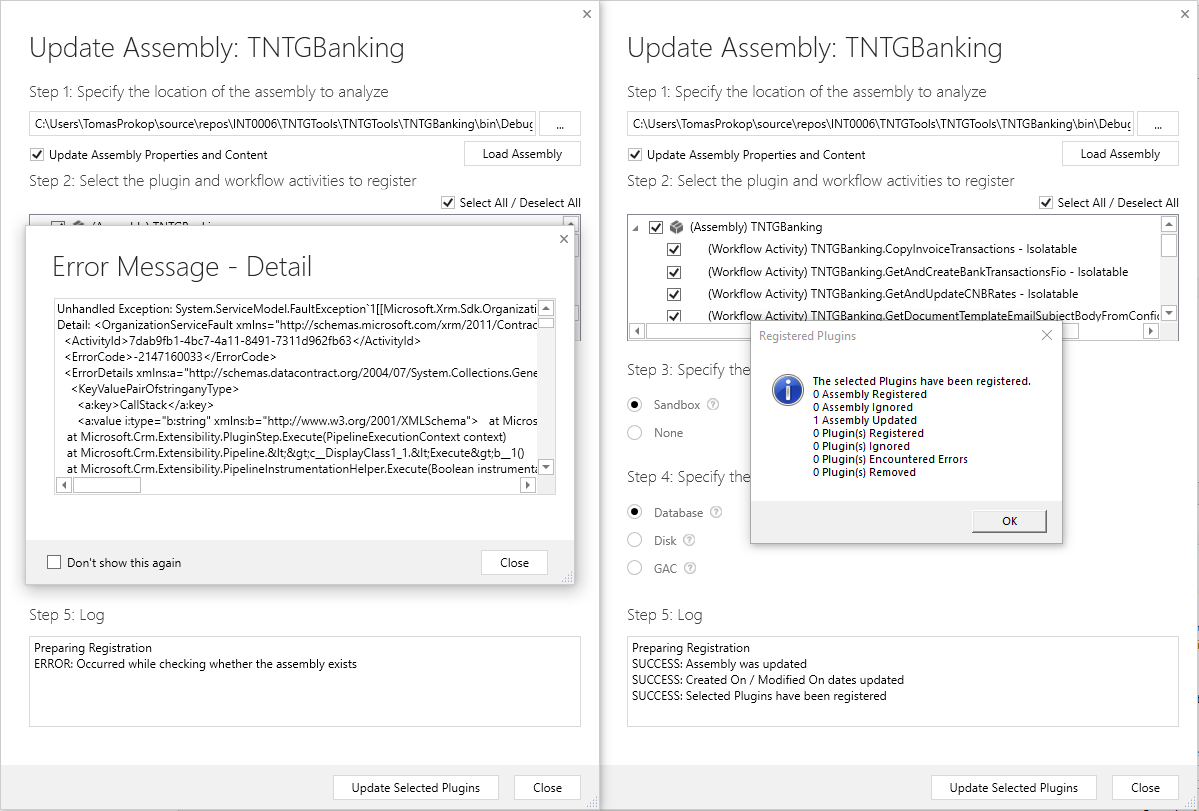
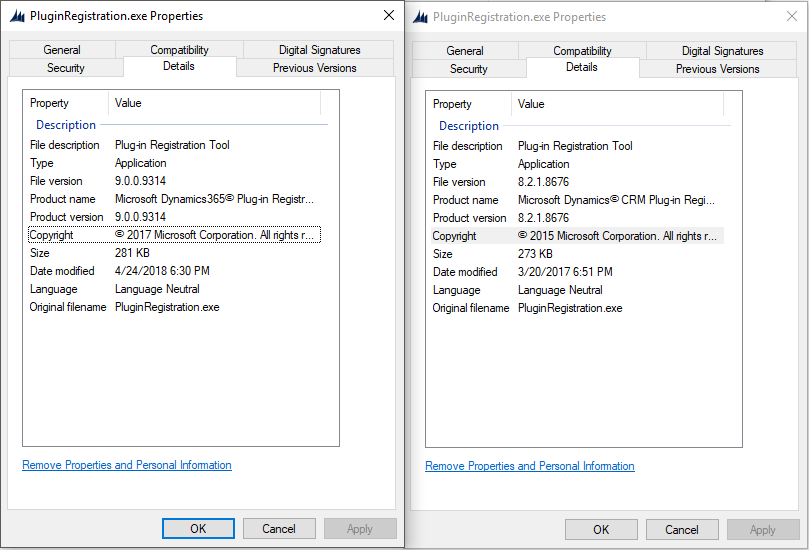
Encryption
Although you may not be able to connect due to TLS 1.2 restriction in the cloud environment. https://support.microsoft.com/en-ph/help/4077479/unable-to-connect-to-dynamics-365-online-version-9-0-using-sdk-tools There is a workaround. You can use a proxy to upgrade the version of TLS by a man in the middle. My favorite tool is for packet inspection is Fiddler 4 which supports TLS 1.2 and can be used for this: https://www.telerik.com/download/fiddler

Comments
Assembly Caching Issue in Dynamics 365 V9 – Update Assembly Version of Custom Workflow Steps With PowerShell – TheNetw.org | Blog
[…] (V9). You can do an in-place upgrade with Plugin Registration Tool without an exception now (see Unable to in-place update plugin in Dynamics 365 (with build or revision number changed)) but for some assemblies it just won’t propagate to your workflow […]
To submit comments, go to GitHub Discussions.