Dynamics 365 - Emails: Mailboxes & Queues
Have you ever struggled with the settings in Dynamics CRM when you were setting up mailboxes and queues? Right.
I guess you already went through this once or twice, especially if you focus on Customer Service, but if you’d ever need to do it again, I’m here to hopefully save you some time.
User mailboxes
This is pretty straight forward, you simply need to approve the email address and enable the mailbox by running a test. The only important thing is that you should decide what synchronization method you want to use.
I suggest you use the server-side synchronization method for incoming and outgoing emails and Outlook for appointments, contacts, and tasks.
If any user mailbox is not in the CRM, just check if the user has O365 license.
Queues
In case we need to track emails from a shared mailbox, we should create a queue. When creating a queue, you should create a proper name and fill in the incoming email address. Important thing is the ownership/access. We need to set it to private, so only the agents assigned to this queue will see its content. After you created the queue, go ahead and enable the mailbox.
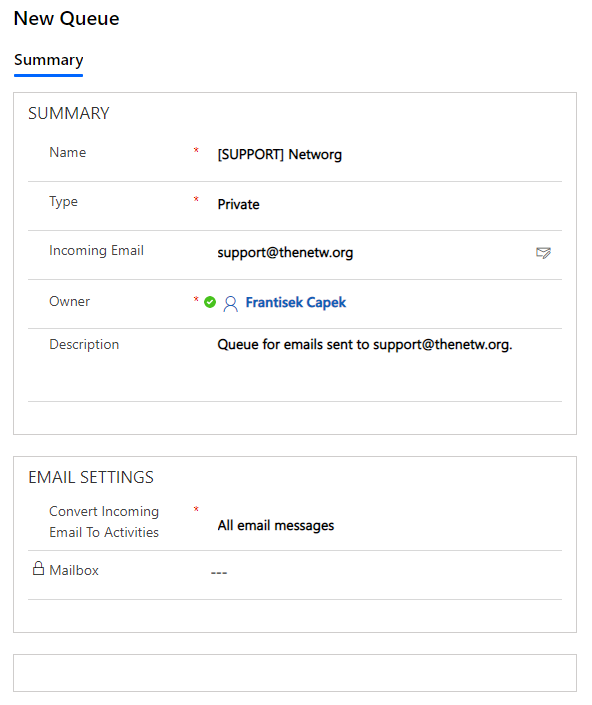
Regarding the security, we need to create owner team and assign the queue to this team. After you create the record, assign the users (agents) to this team. Then head back to your queue and assign it to the new created owner team.
There may be an exception thrown, if so, then just check the security roles on the team and assign it the base CDS user security role.
Tip: Also consider enabling the App for Outlook for the users, otherwise you should be all set at this point.
Congratulations. You did it!

Comments
Denis Farley
Could i achieve the same for sending emails from dynamics? Meaning the agents in that Team also need to be able to send email from dynamics.
Darin Johnson
Frantisek, It seems like when I change the incoming email address on the Queue, the email address on the mailbox is set to the same email address and vice-versa. do you know anything about this? i would like to use a distribution list so that all team members receive the team emails.
Queue - incoming email MailBox - email
Are they not separate fields?
To submit comments, go to GitHub Discussions.